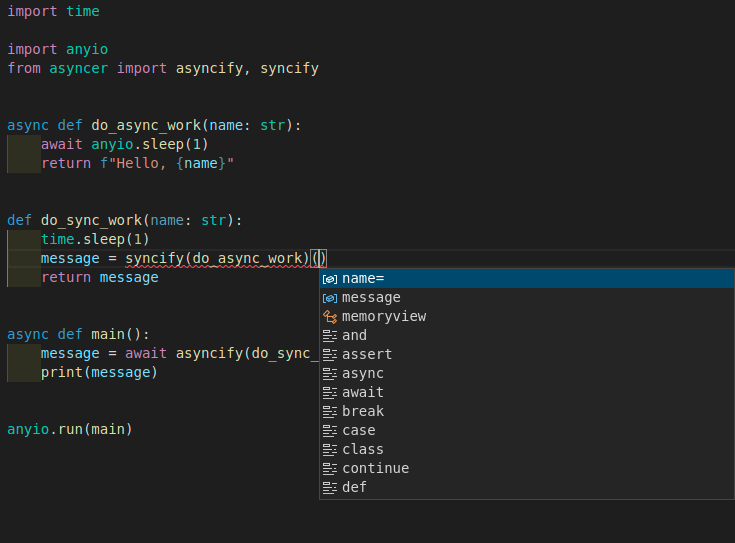Syncify - Call Async Code from Sync Code¶
The same way you will probably need to use asyncify() to call sync code from async code, you will probably also need to call async code from sync code.
In those cases you can use syncify(). 🤓
asyncify(): Call sync code from async codesyncify(): Call async code from sync code
Run Async Code from Blocking Code¶
Let's say that the sync (blocking) function that you run using asyncify() (that is run in a worker thread underneath) in turn, also needs to call async code.
But async functions can only be awaited inside of other async functions, you can't use await in the blocking function.
For these cases, where you are in sync code and need to call an async function from within the sync code in a way that is sync-compatible, you can use Asyncer's syncify():
import time
import anyio
from asyncer import asyncify, syncify
async def do_async_work(name: str):
await anyio.sleep(1)
return f"Hello, {name}"
def do_sync_work(name: str):
time.sleep(1)
message = syncify(do_async_work)(name=name)
return message
async def main():
message = await asyncify(do_sync_work)(name="World")
print(message)
anyio.run(main)
The way this will work, step by step, is like this:
anyio.run()will start the asyncmain()function.- That async
main()function will useasyncify()to call the regular, sync functiondo_sync_work()in a way compatible with async code (usingawait).asyncify()will run the function on a worker thread.
- Then that regular/sync function
do_sync_work()will call the async functiondo_async_work()usingsyncify(), in a way compatible with sync code (without usingawait).syncify(), that was started from a worker thread, will send that async function to be run in the main thread running all the async code. Then it will take the result back to the worker thread and make it available, to put it in the variablemessage.
Typing Support¶
Of course, as with the rest of Asyncer, you will get typing support for the function arguments, the return value, etc: